If this is your first time using Cobo MPC Lite, please proceed with registering for Cobo Accounts first.
Step 1: Visit the Cobo MPC Lite landing page and click "Get started for free".
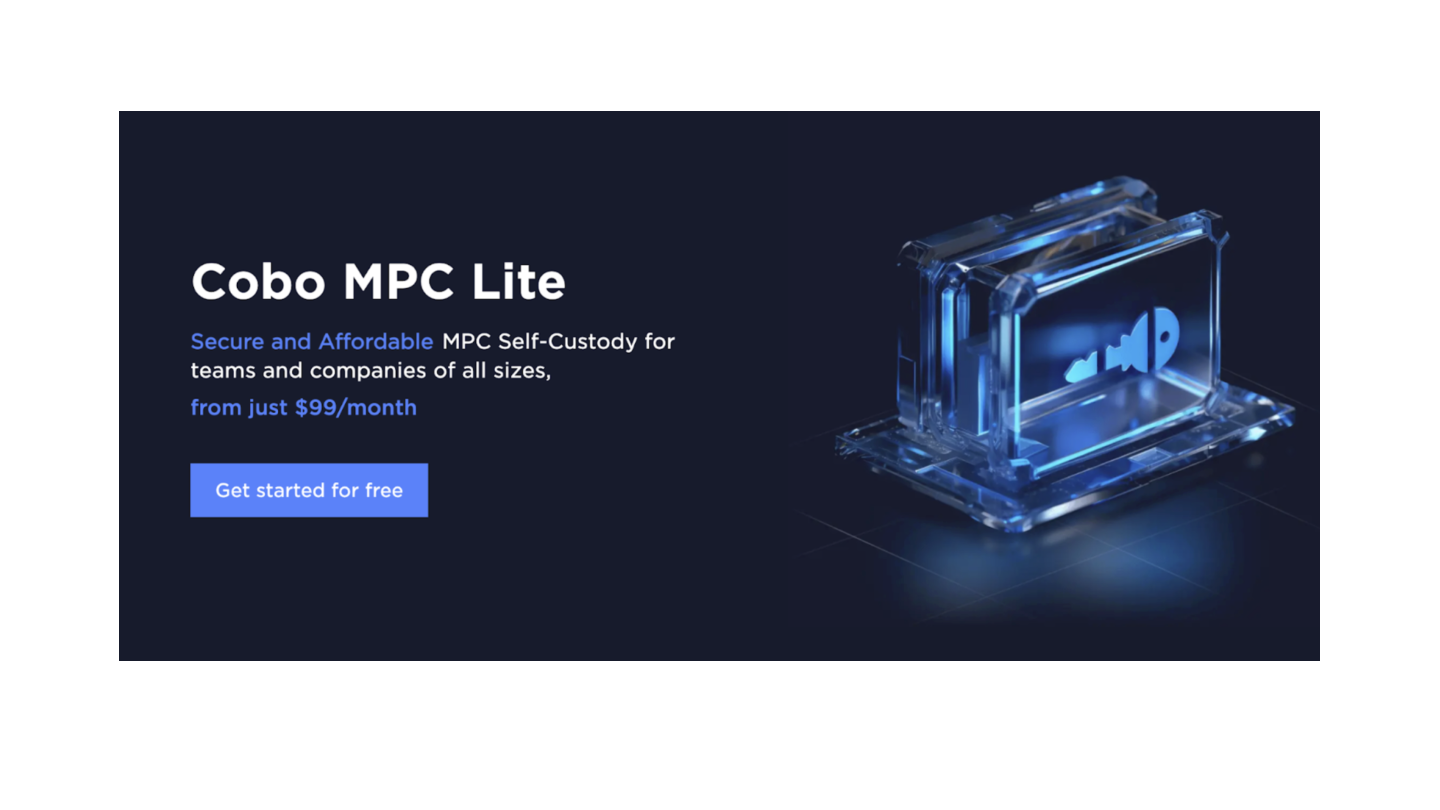
Step 2: On the Cobo MPC Lite registration page, click "Sign up with Cobo Accounts".
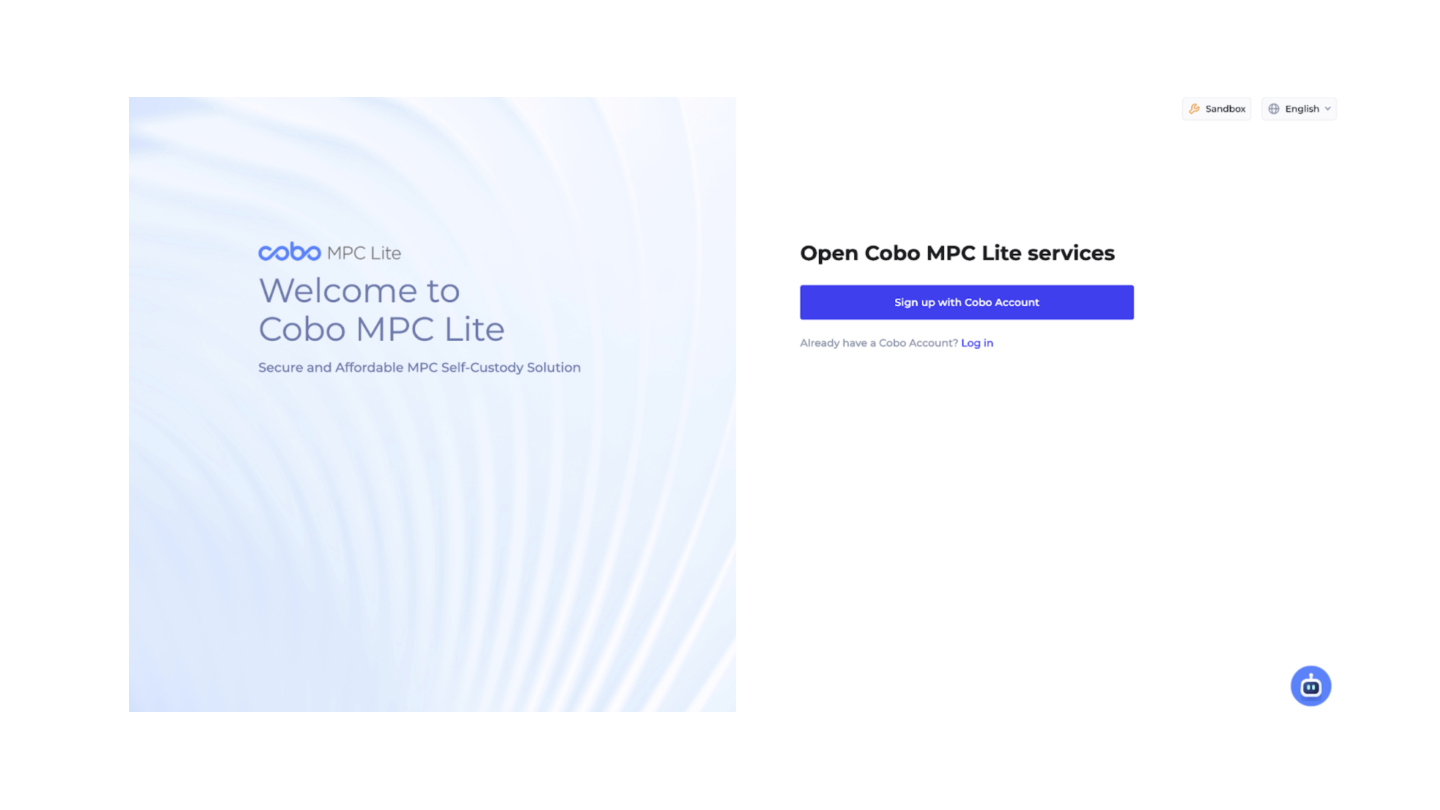
Step 3: On the Cobo Accounts page, register using your email address or Web3 address.
Things to Note:
- If you're using a Web3 address, please note that Cobo MPC Lite services will require an additional email address.
- If you're using an email address, ensure it is not already associated with other Cobo Custody products to avoid issues with MPC Lite account activation.
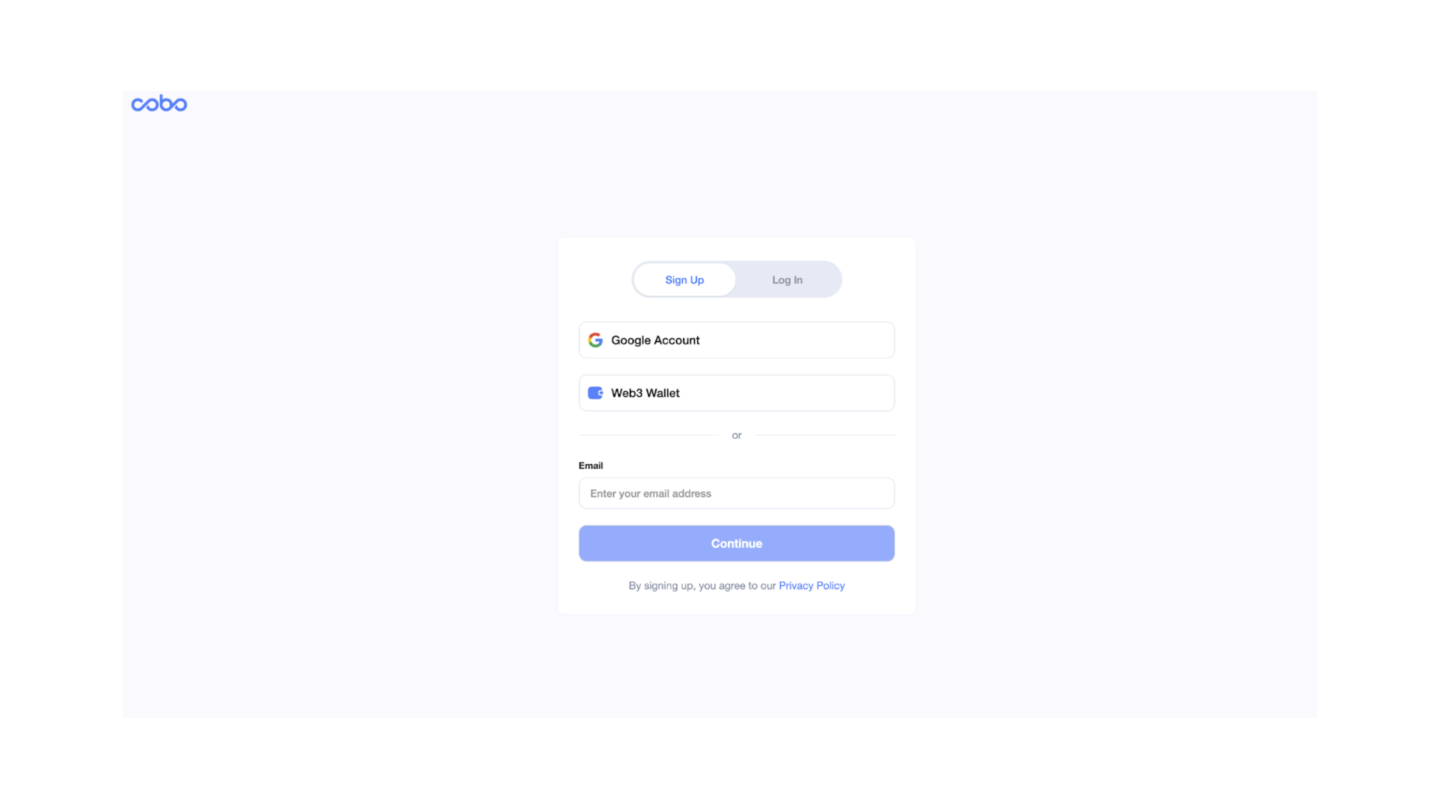
Step 4: Set a password with at least one lowercase letter, one uppercase letter, and one number. The password should be between 8-30 characters. After confirming the password, click "Continue".
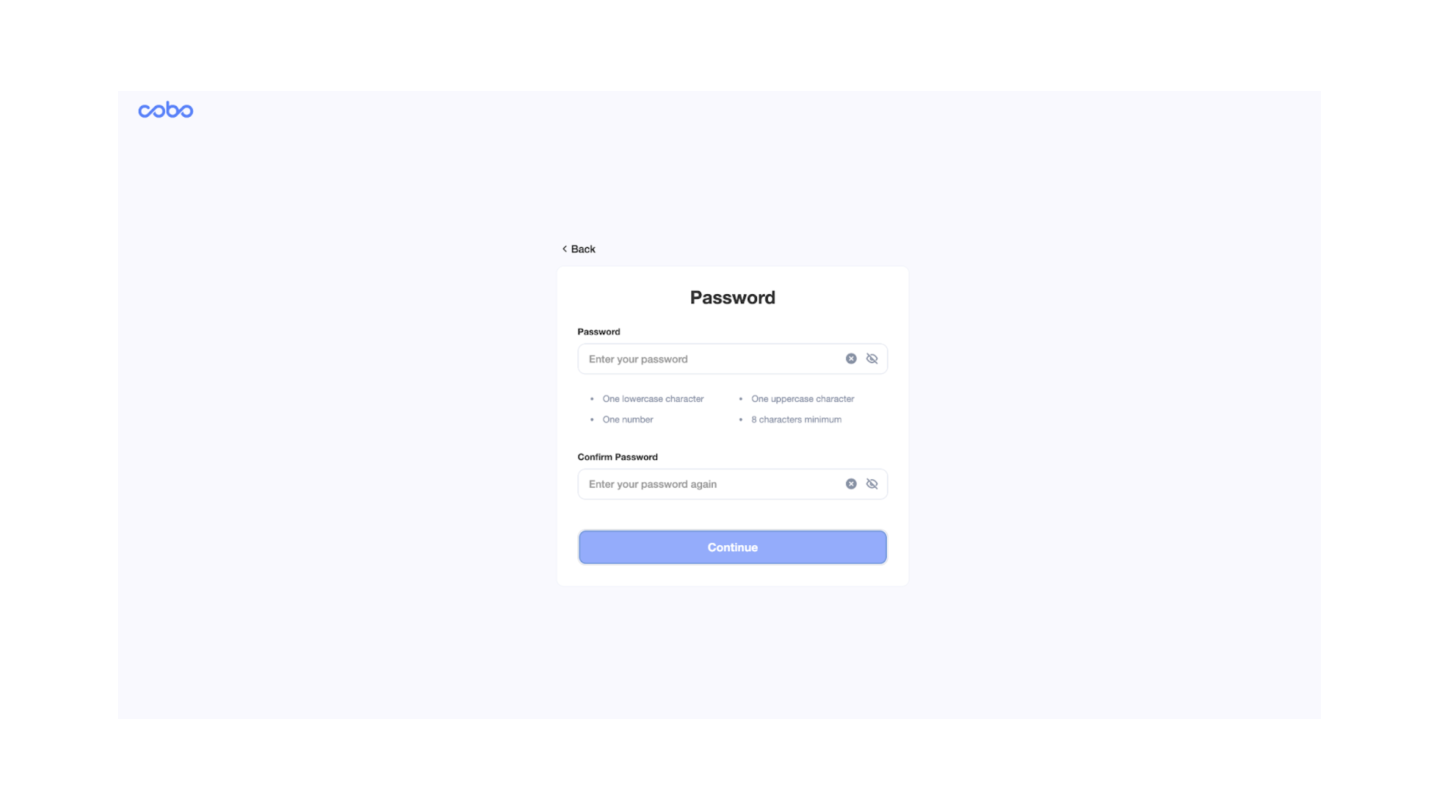
Step 5: Cobo will send an email with a verification code to the provided email address. Enter the code to complete email verification and confirm no previous Cobo Custody account is associated with the same email.
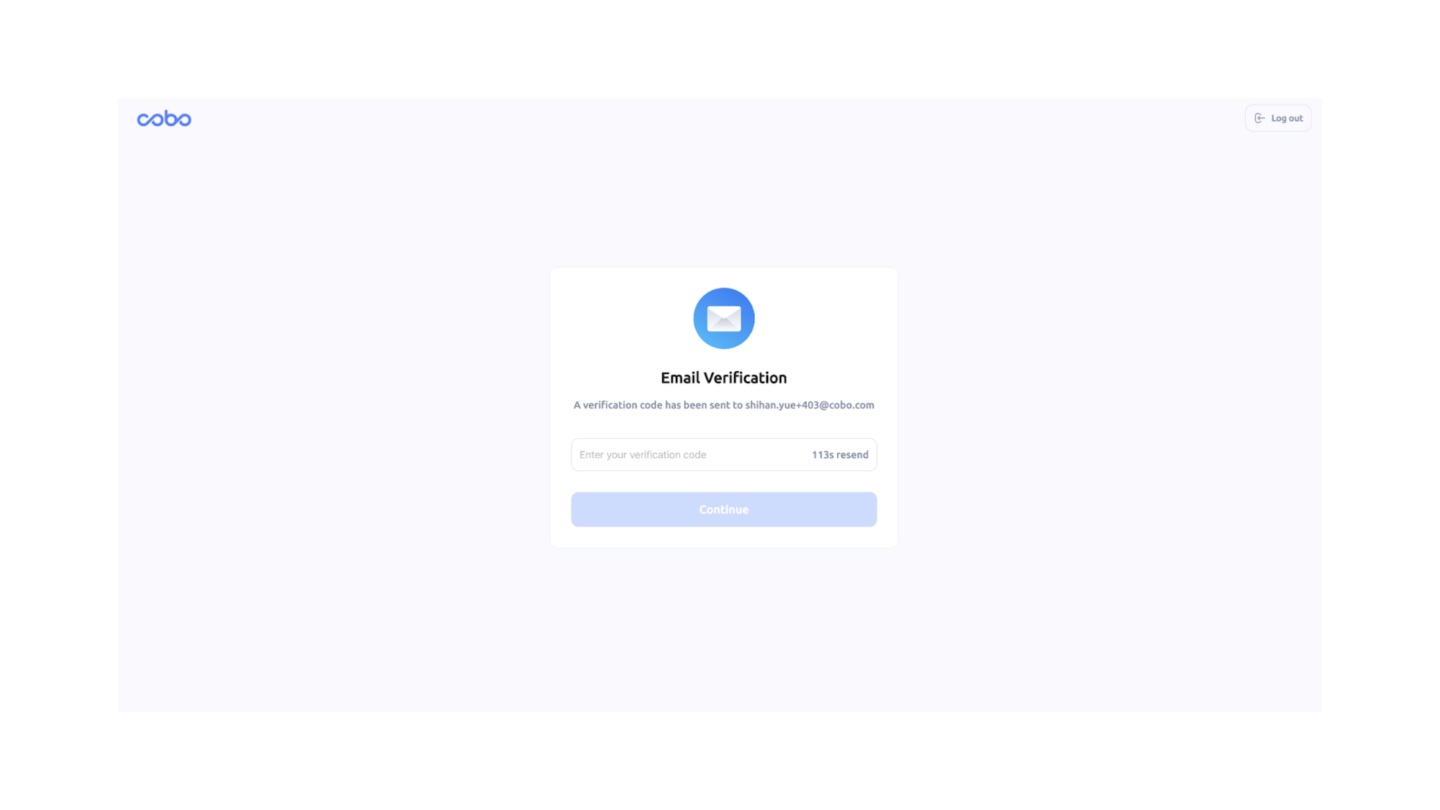
Step 6: Download Google Authenticator and set it up by scanning the QR code. Then, enter the 6-digit verification code from Google Authenticator.
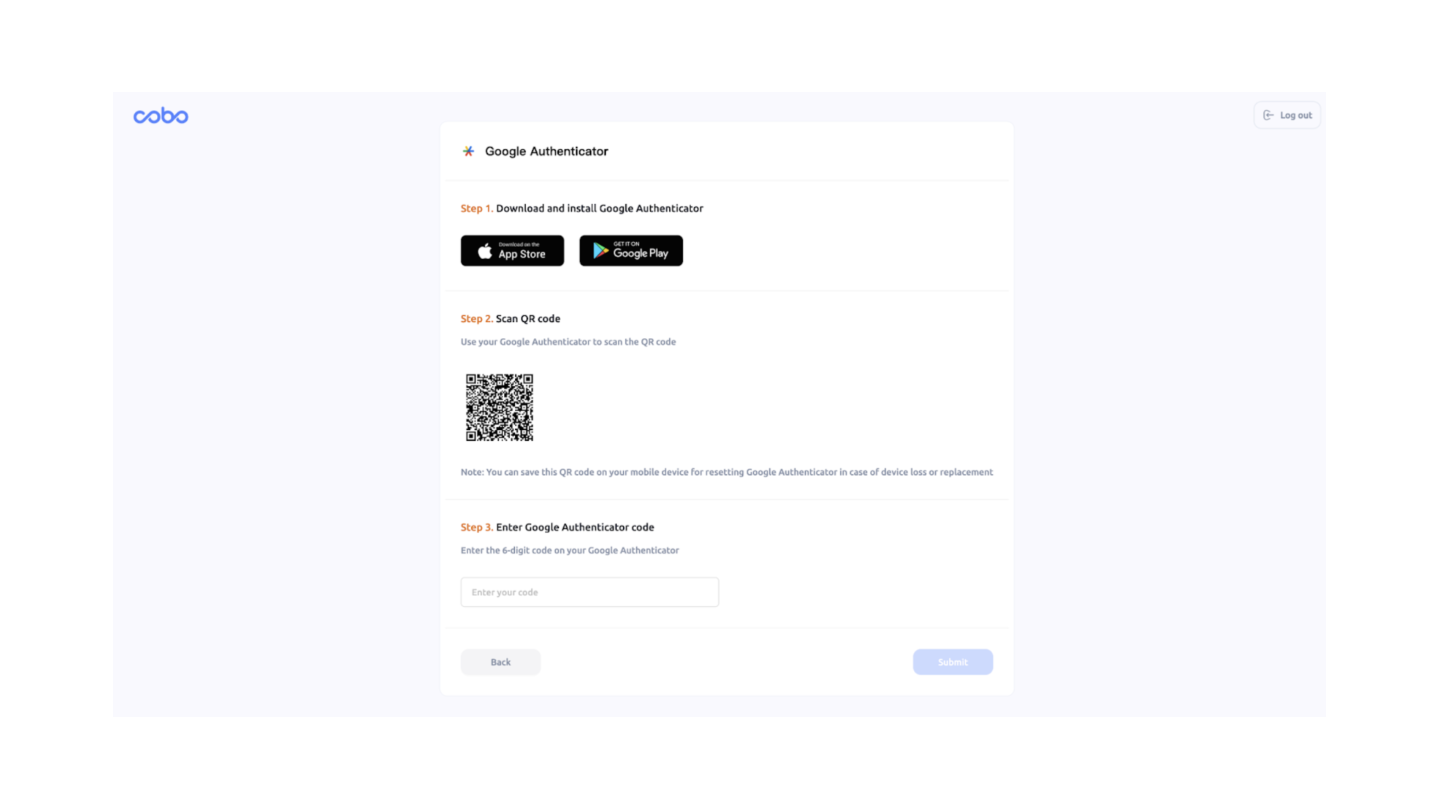
Step 7: Enter a team name (to be displayed on the Cobo Custody Web dashboard), agree to the Cobo MPC Lite service agreement, and click "Continue".
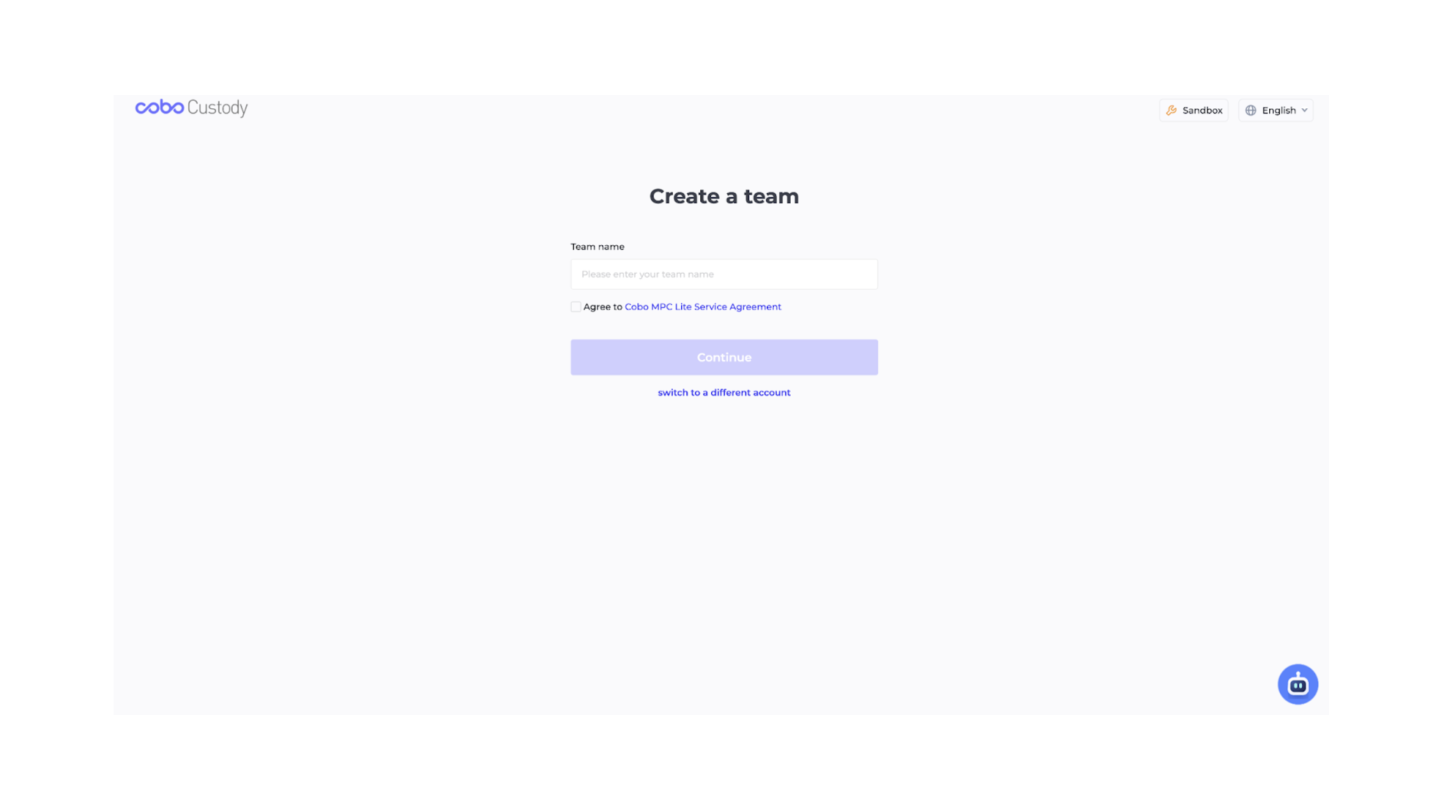
Congratulations! Your account registration is complete, and you can now log in and start using Cobo MPC Lite!