Note: Only the admin of an organization can set and modify risk control rules
The send/receive wallets support a variety of flexible risk control rules. You can tailor internal transaction review processes based on your specific business needs. Currently, there are six types of supported risk control rules:
- Apply risk control to all withdrawals
- Apply risk control to all withdrawals initiated by spenders via the Cobo Custody Web
- Apply risk control to all withdrawals initiated via APIs
- Create a whitelist for receiving addresses and apply risk control to transactions involving addresses on the list
- Create a whitelist for receiving addresses and apply risk control to transactions involving addresses not on the list
- Set a maximum transaction amount (i.e., per transaction, per hour, per day)
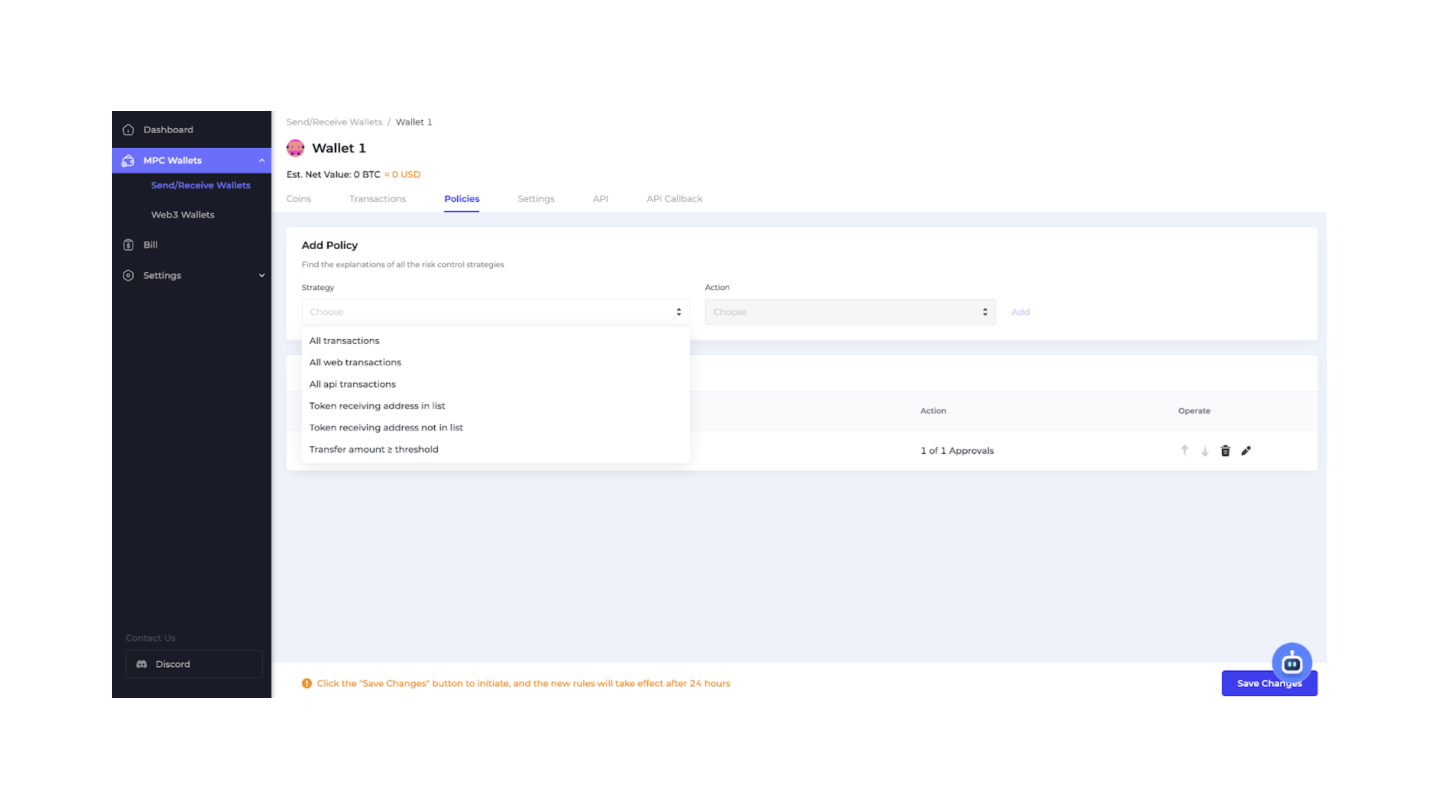
In comparison to send/receive wallets, web3 wallets provide two additional risk control rules:
- Set a whitelist for contract addresses and apply risk control to transactions involving contracts on the list
- Set a whitelist for contract addresses and apply risk control to transactions involving contracts not on the list
How to set risk control rules?
- Select a rule: Choose a rule and customize the default action, such as an automatic approval, automatic rejection, or approval from a specified threshold number of approvers.
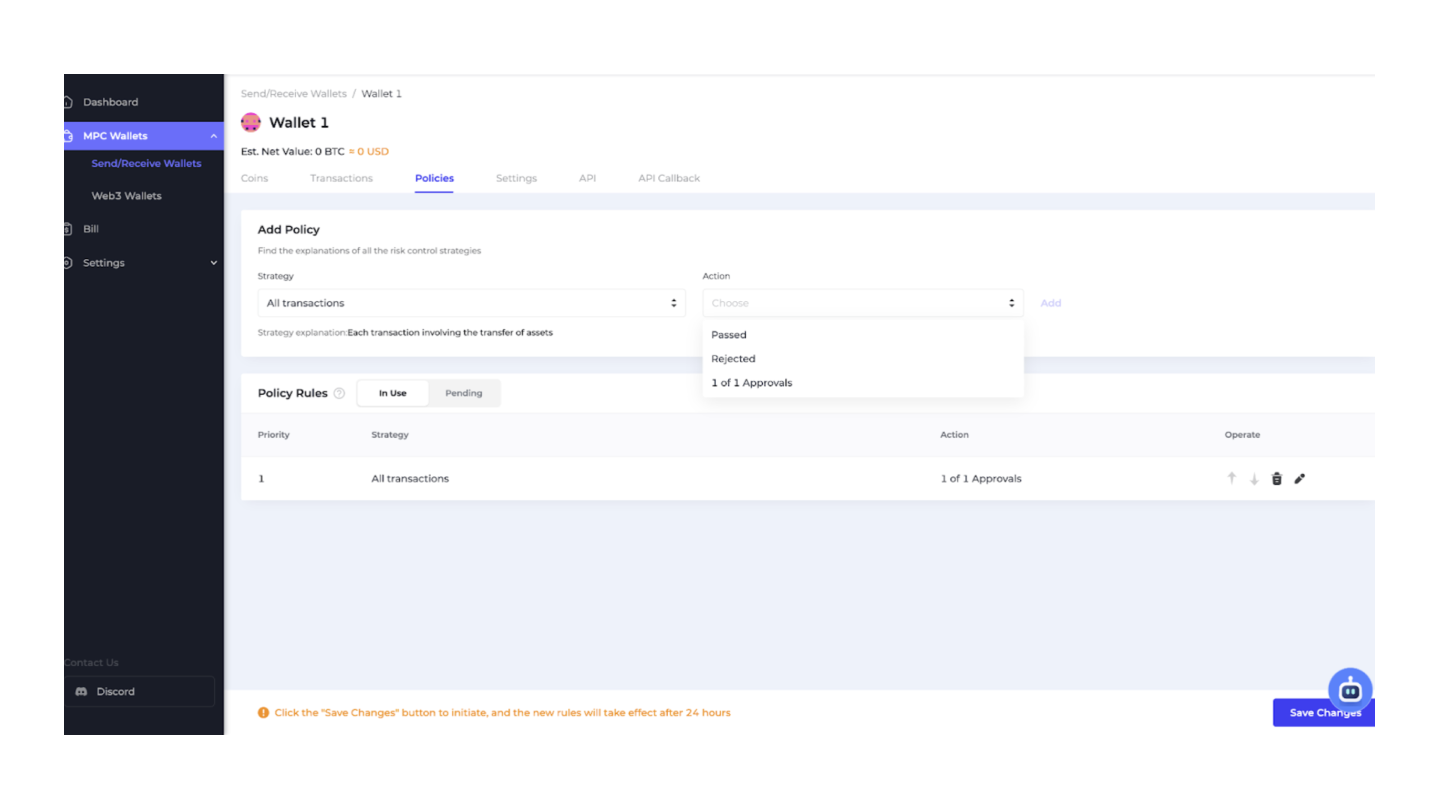
- Adjust rule priority: Click the up/down arrows to rearrange the priority of risk control rules. They will be checked sequentially from 1 to n. Once a rule with higher priority is triggered, subsequent rules with lower priority will no longer be checked.
- Edit a rule: Click the "Edit" icon to modify the parameters of an existing rule.
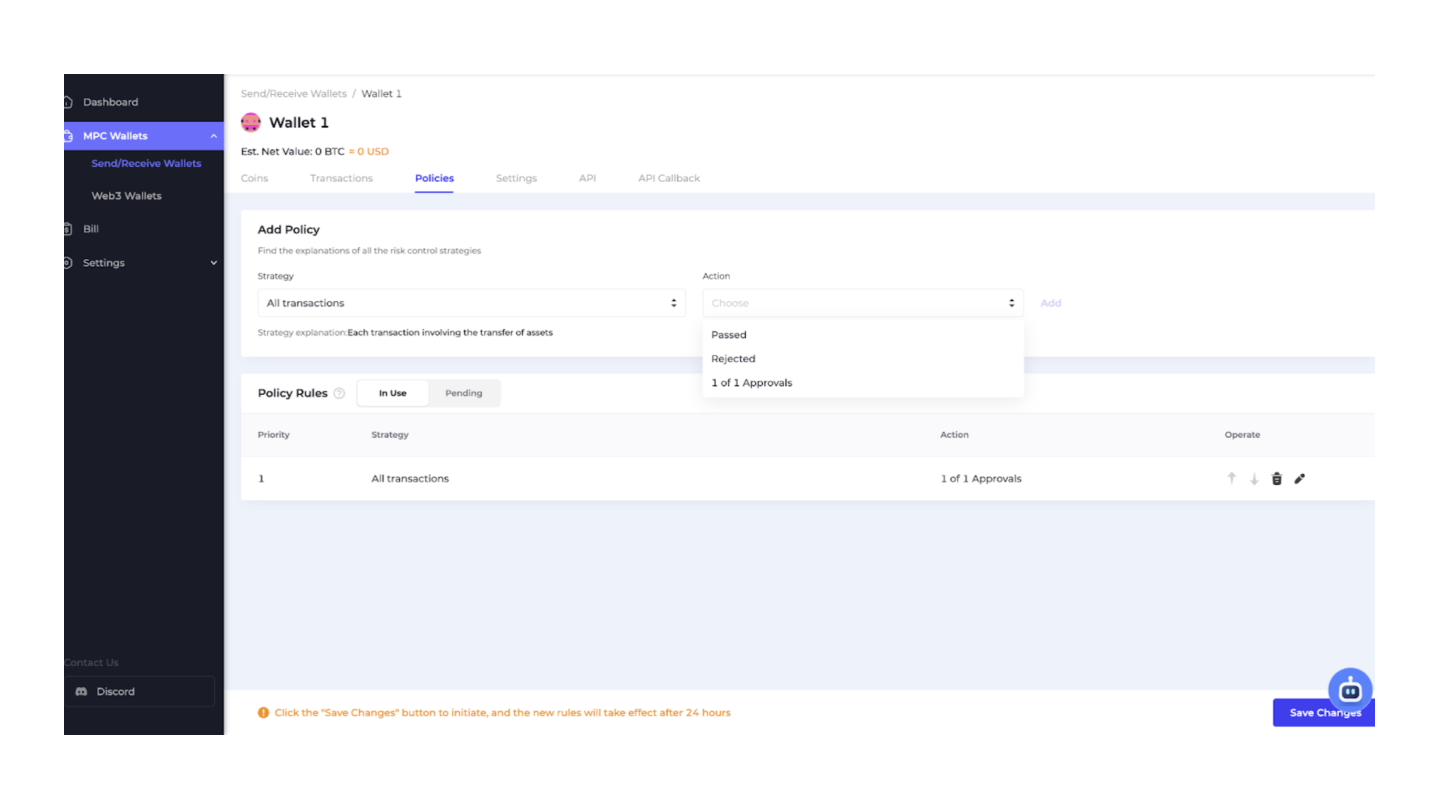
- Save changes: Click on the "Save Changes" button in the bottom right corner to submit your risk control rule adjustments. The admin will then need to approve the request on the Cobo Guard app.
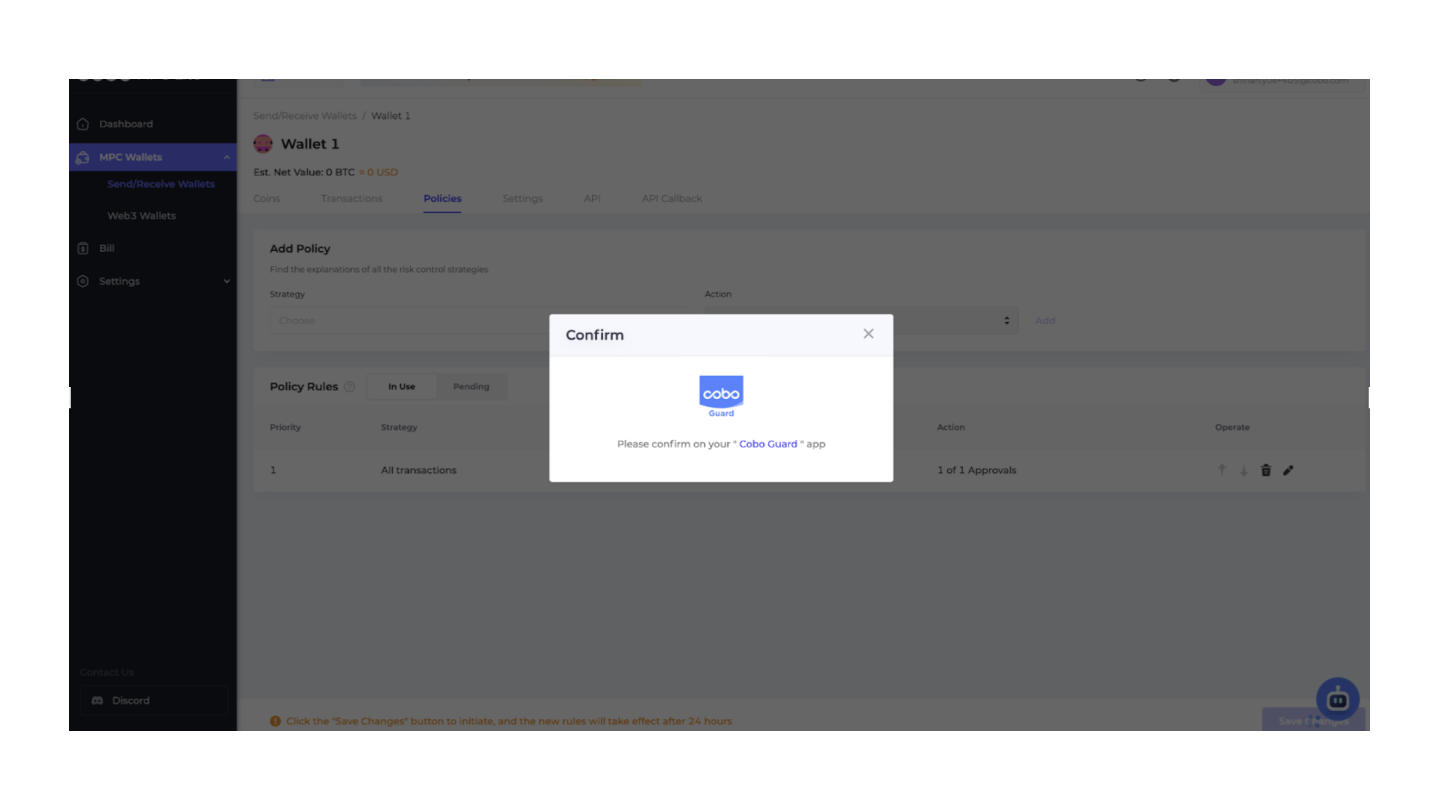
- Accelerate approval process: Once the admin approves the request on the Cobo Guard app, the new set of risk control rules will take effect after a protection period of 24 hours. If you require immediate implementation, please contact Cobo's customer support at [email protected] for assistance.