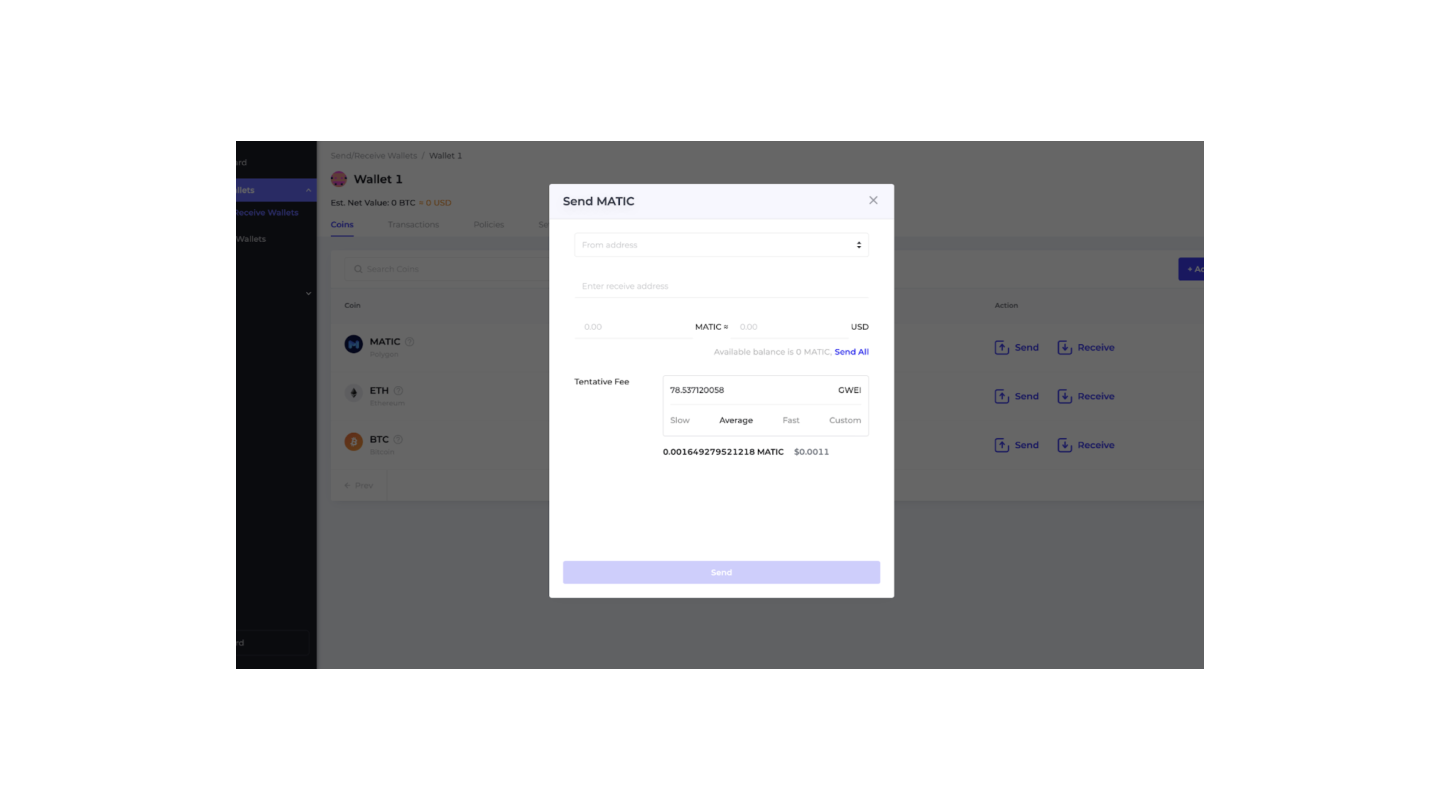To send coins, click the “Send” button next to the selected coin and fill in the relevant information in the pop-up window to complete the transfer to the designated receiving address.
- From address: If you don't have a “from address” yet, click the “Receive” button next to the selected coin to create a new address. Kindly refer to this guide for detailed instructions.
- Receiving address: Ensure the accurate entry of the receiving address to prevent any potential loss of assets.
- Amount: The amount to send must not exceed the available balance.
- Tentative transaction fees: Choose from four options for transaction speed — low, average, high, and custom. Keep in mind that faster transaction speeds come with higher fees.
After you click “Send”, Cobo will assess the transaction based on your organization’s pre-configured risk control rules. For example, if the rules require separate reviews by a spender and an approver, the transaction will only be broadcasted on-chain once both reviews are successfully completed.