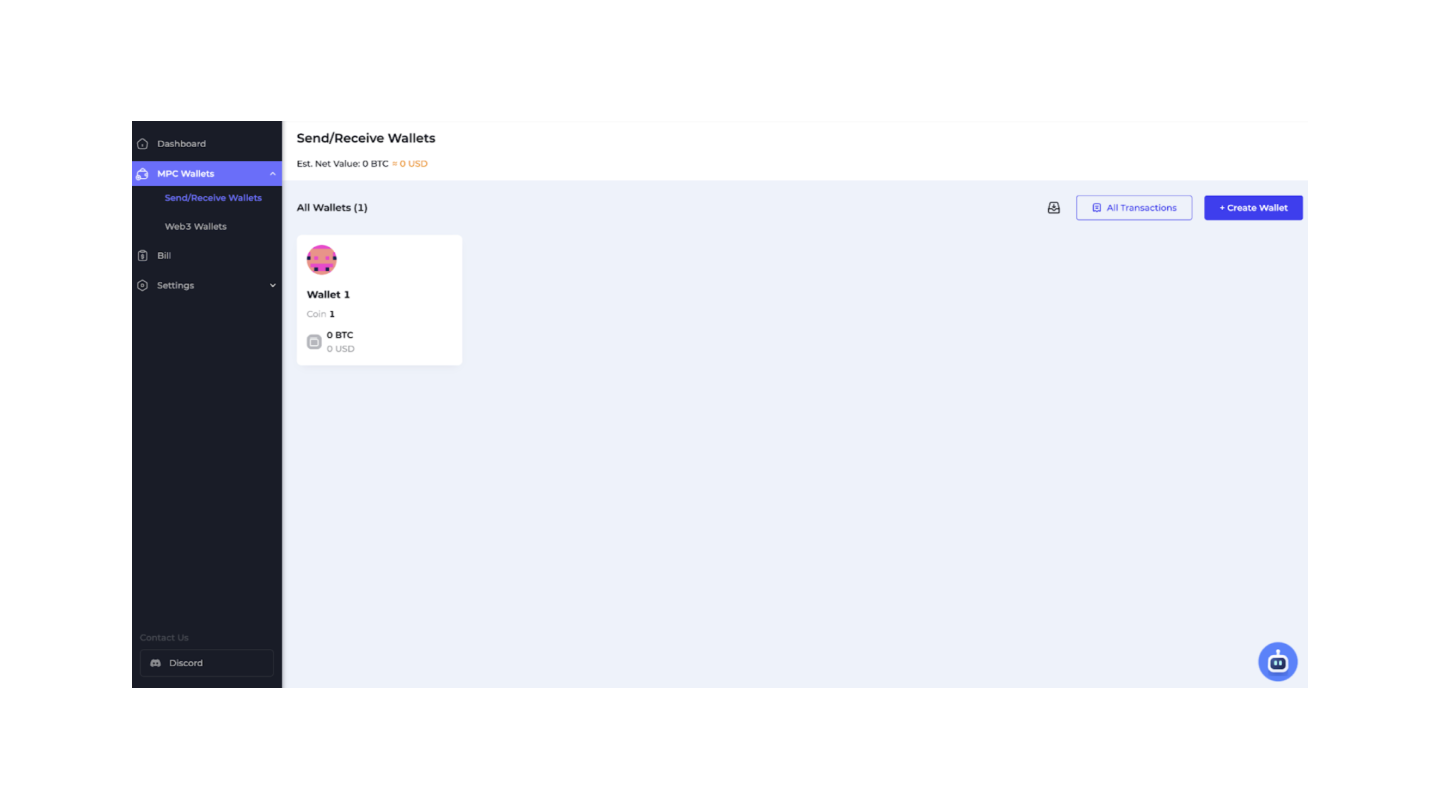After you complete the MPC setup, Cobo will automatically generate a default send/receive wallet for you. You can proceed to create additional wallets.
Navigate to the left menu and click on "Send/Receive Wallets" under “MPC Wallets”. Then, click the "+Create Wallet" button on the right side. In the pop-up, enter a custom wallet name, set risk control rules, and configure spenders, approvers, and signers for your wallet.
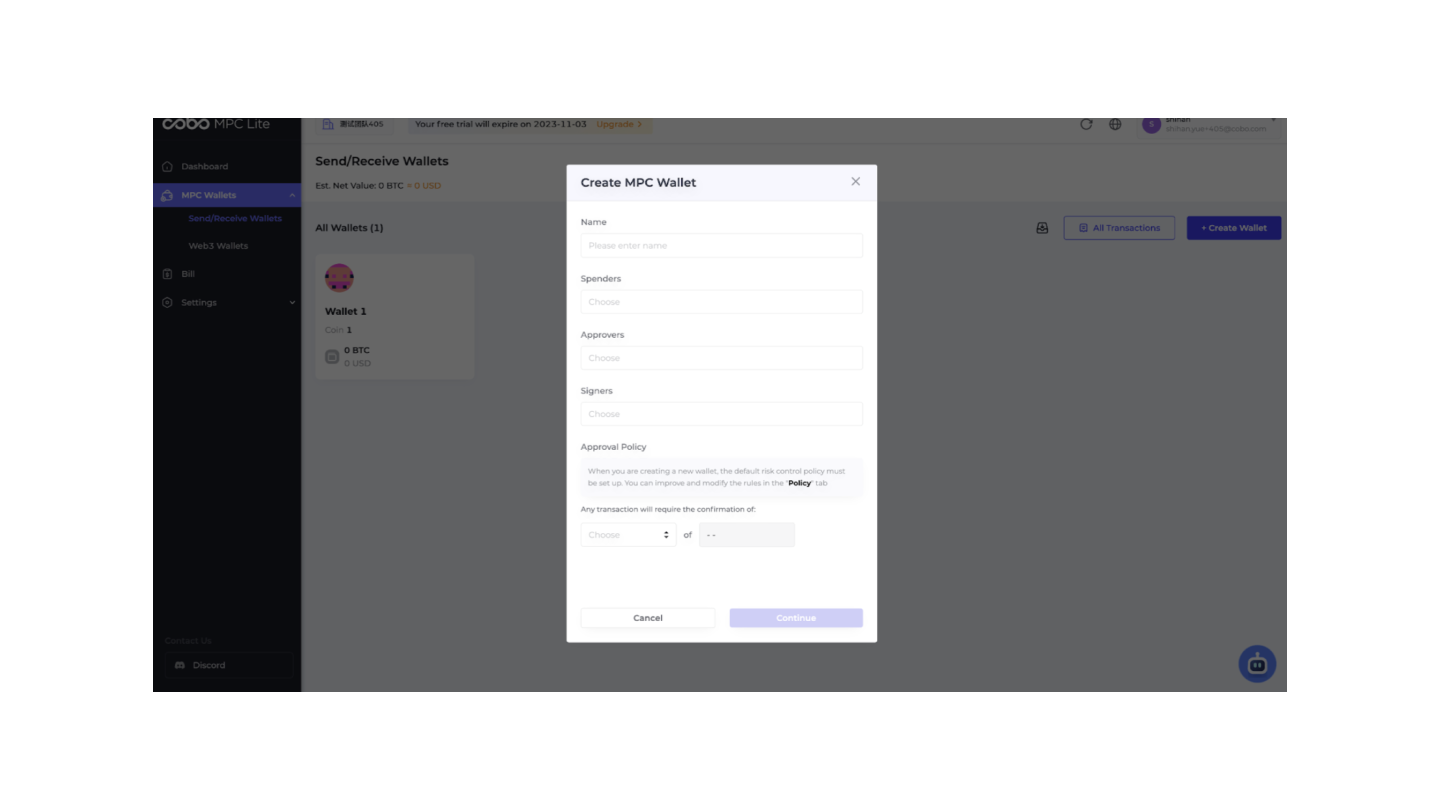
- Spenders: Can manually initiate withdrawal transactions in this wallet on the Cobo Custody Web.
- Approvers: Can approve or reject transactions that trigger risk control rules configured for this wallet.
- Signers: Can sign transactions.
- Risk control rules: Set the required number of approvers for each transaction. After wallet creation, the admin can adjust these risk control rules by navigating to the “Policies” tab.
On the homepage, you can view detailed information of each send/receive wallet, including total balances, types of coins added to each wallet, and more.