Cobo Guard ensures a seamless approval process for requests submitted via Cobo Custody Web and APIs. Once you receive a message on Cobo Guard, please approve or reject it promptly. Note that each message will be valid for 48 hours only.
• Open Cobo Guard and switch to the “Pending” tab to view all messages that require your review. If you have multiple messages, please scroll down to view and address each of them accordingly.
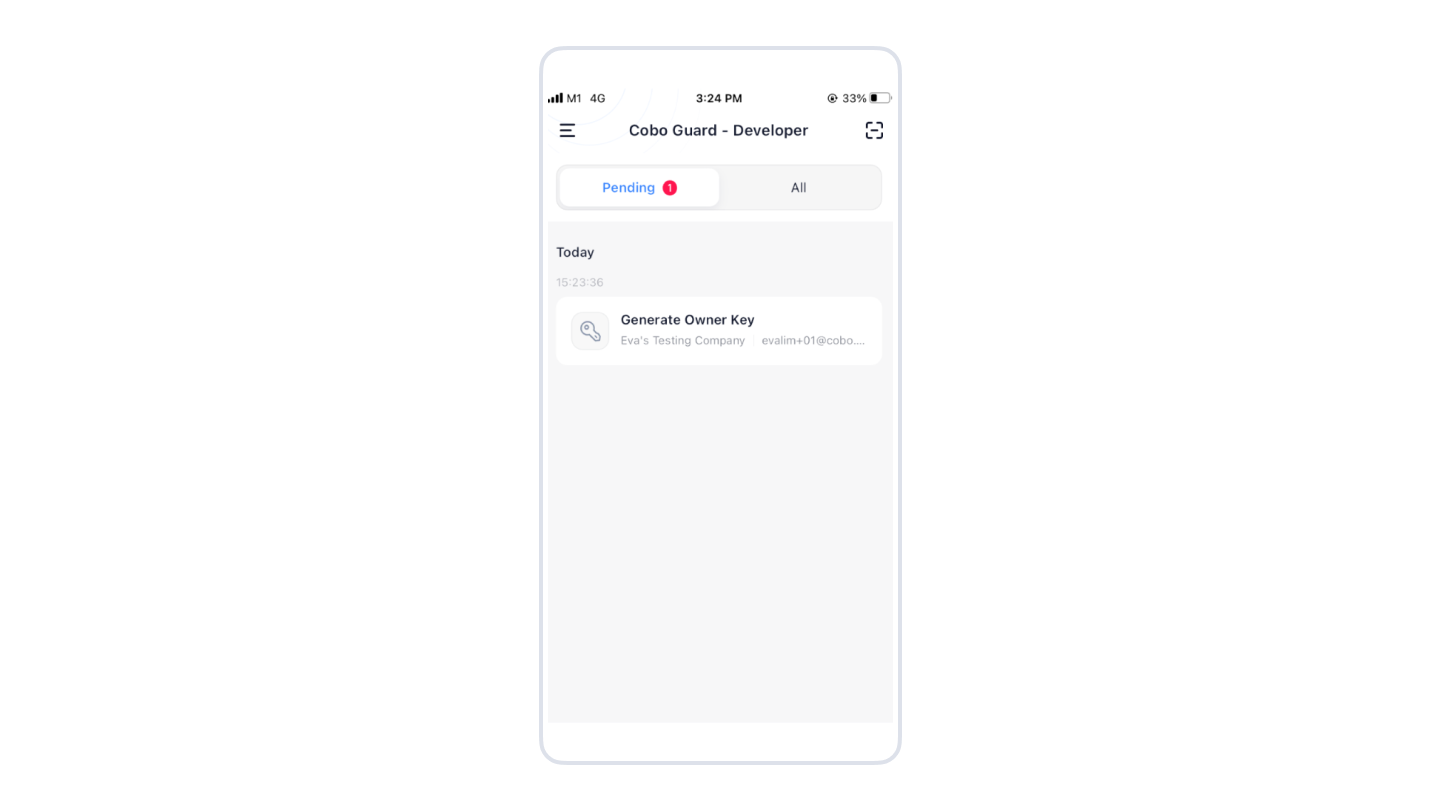
• Click on a message to view its details. Then, click on the “Approve” or “Reject” button.
• Enter your PIN code or complete the Face ID verification.
• You have successfully reviewed a message.
Note: If a message requires reviews from multiple users, they must each approve the message on their respective Cobo Guard. Only when all users have provided their approval will the message be considered as completed.