If you have lost your Google Authenticator and cannot complete two-factor authentication (2FA), please follow the instructions below to reset it.
Note that you must first enter your password and an email verification code. If you have lost your password or no longer have access to your email account, please contact the admin of your organization to reset your 2FA instead.
Step 1: Log in
Enter your registered email address and password.
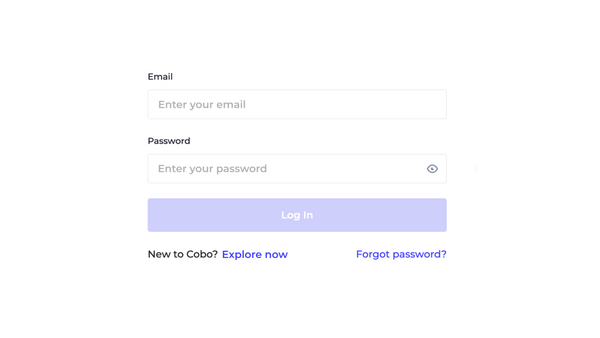
Step 2: Complete identity verification
Cobo will send a verification code to your registered email. Please input the email verification code to proceed.
Step 3: Reset 2FA
In the pop-up window, click on “Reset 2FA”. Then, download Google Authenticator app to your mobile device (if you haven’t already done so) and use the app to scan the QR code displayed on the webpage.
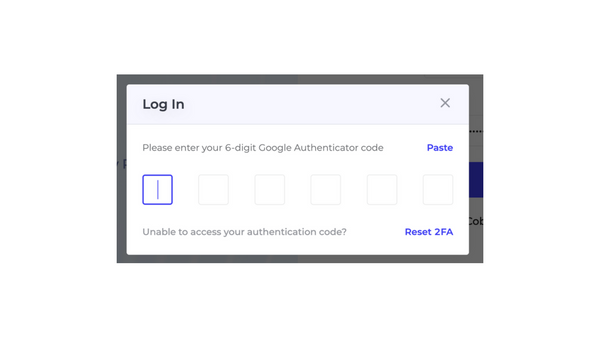
Step 4: Log in using your new Google Authenticator app
For security purposes, the withdrawal feature of your Cobo MPC Lite account will be restricted for 24 hours after a 2FA reset.