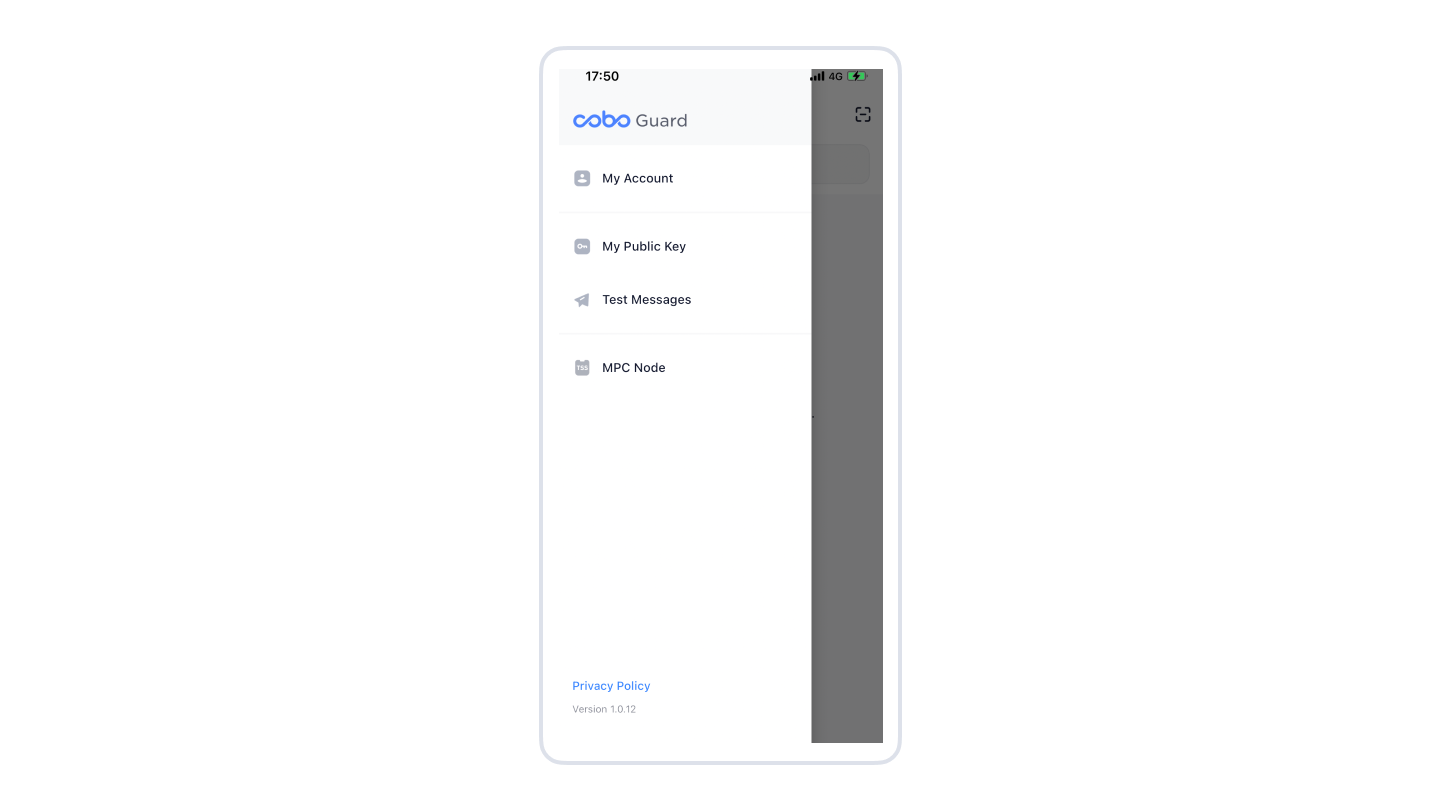Note: This article is only applicable to Cobo Custody clients.
The process after scanning to add Cobo Guard is as follows:
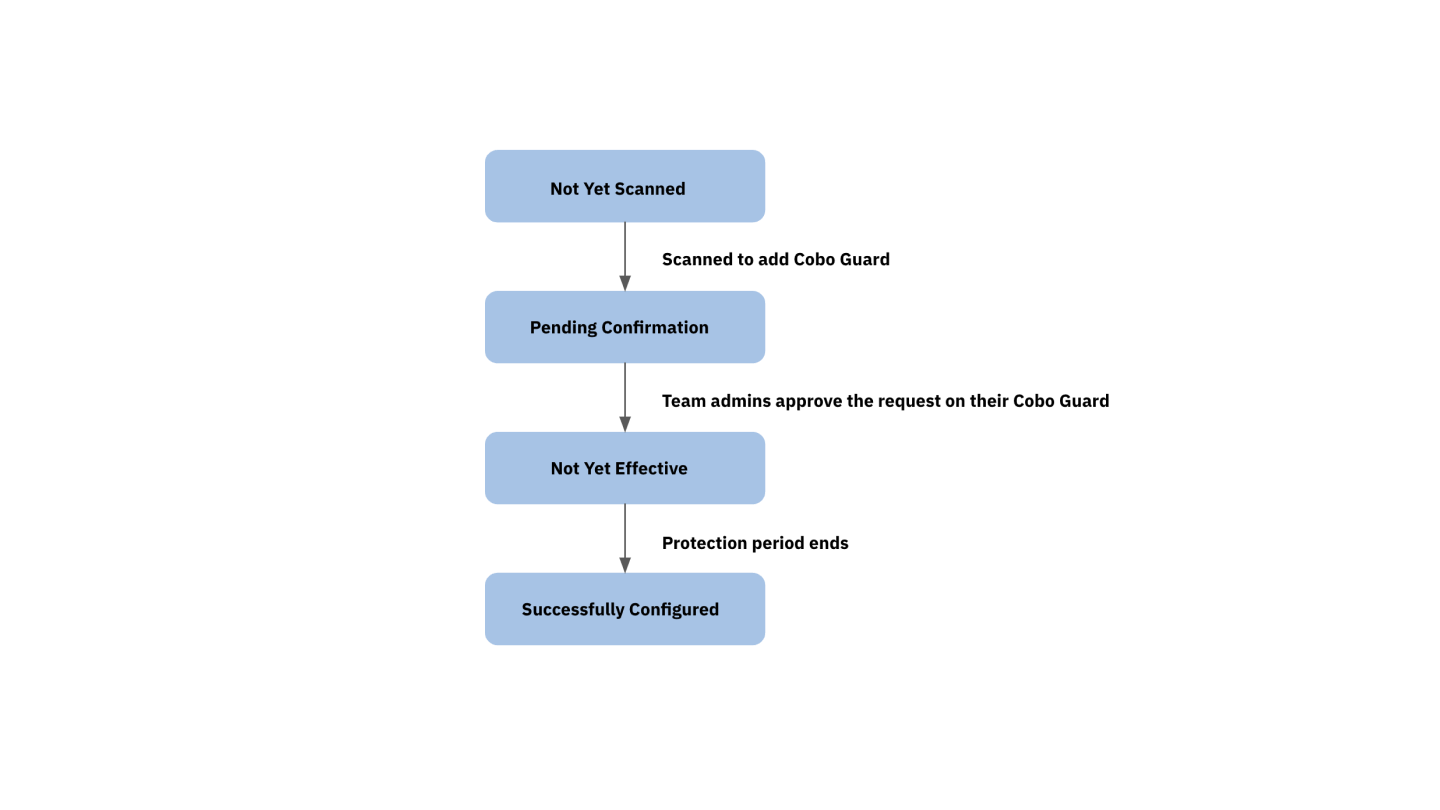
You can log in to the Cobo Custody web platform and navigate to the 'Me' page to check the current status of your Cobo Guard.
- If the status is 'Not yet confirmed (pending confirmation from admin)', it indicates that the admins of your team have received a request on their Cobo Guard. Kindly reach out to the admins to approve the request on their Cobo Guard.
- If the status is 'Not yet effective (during protection period)', it indicates that your Cobo Guard is currently in the protection period. It will automatically activate after the protection period ends. To expedite the process, you can send an email to [email protected] or contact Cobo's customer support. Kindly ensure to provide 1) your Cobo Custody account email and 2) your Cobo Guard public key information.
- If you are the first admin for your team, you will need to send an email to [email protected] to expedite the process.
Additional Notes:
- Cobo Guard functions properly only when its status is displayed as 'Configured' on the Cobo Custody Web.
- All correspondence with [email protected] should be done using the email address linked to your Cobo Custody account.
- To obtain the Cobo Guard public key information, open Cobo Guard, and select 'My Public Key' from the left menu.