1. Download and set up Cobo Guard on your new mobile device.
2. Log in to your Cobo MPC Lite account and click on "Me" under "Settings". Under the "Account" tab, click on the "Edit" button next to "Cobo Guard".
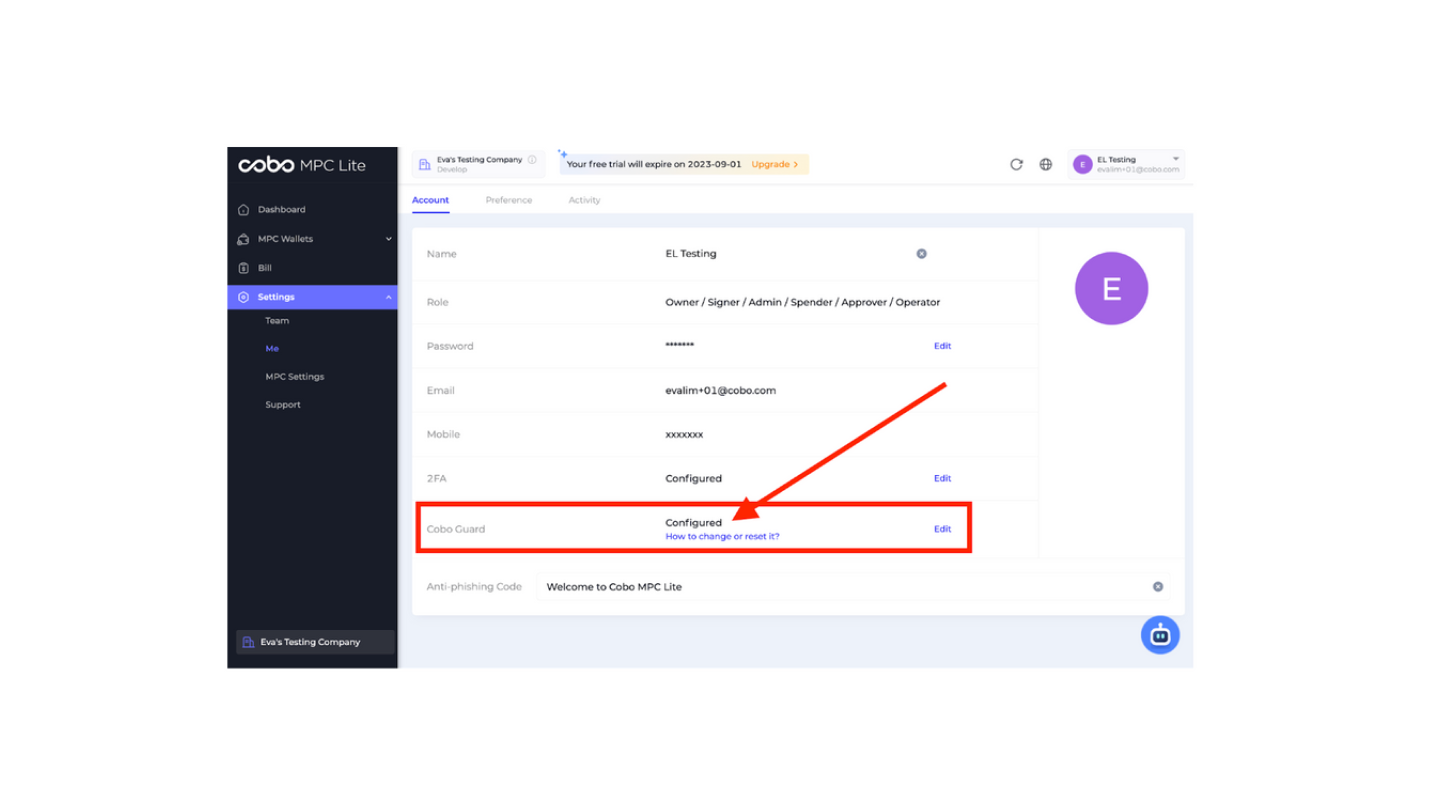
3. Use the Cobo Guard on your new mobile device to scan the QR code shown on Cobo Custody Web.
4. Approve a message using the Cobo Guard on your old mobile device.
5. You have successfully linked your Cobo MPC Lite account to the Cobo Guard on your new mobile device.
6. Your Admin will need to approve this change request on their Cobo Guard. Once completed, the Cobo Guard on your new mobile device will take effect. The Cobo Guard on your old mobile device will be automatically removed from your Cobo MPC Lite account.
Note: If you are an Owner or a Signer, you will need to generate a new set of MPC key-shares after switching to a new mobile device.